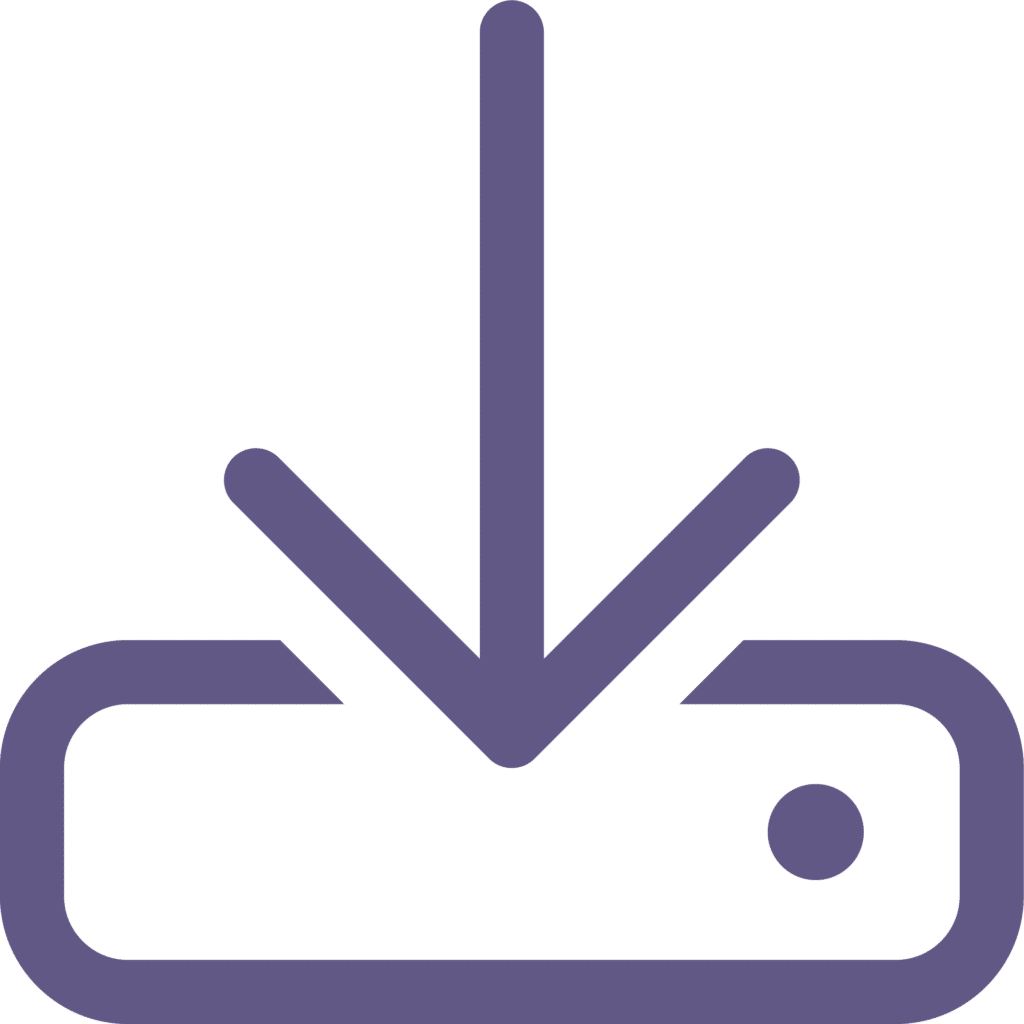
Step 1: Extract
Data extraction can feel daunting, but it doesn’t need to be. We guide you step-by-step through the process. For a detailed description about how to extract your data, click here.

Step 2: Upload
Once your data has been extracted, upload is easy. Just fill out the form, click “Begin Upload,” and drag and drop your file when prompted. The app will require: Product IDs and Transaction IDs

Step 3: View results
After your file uploads, your results will automatically populate with user-friendly charts, enabling you to immediately start analyzing your basket data.
See example of results here.
Get started
Fill out the form below, and you’ll be redirected to the upload page. All uploads are secure.
Basket explored, now what?
Use MarketDial to create and test basket-inspired changes on a small scale before full-scale rollout.
